How to Print a Quiz (Paper Copy): 2025–26 School Year
Before you can print a quiz from the S2TaR Center, make sure you have created a class and added a book to your class. If you have not done that, please see these instructions in other Knowledge Base documents:
- To print a quiz, first click the appropriate “Course.”
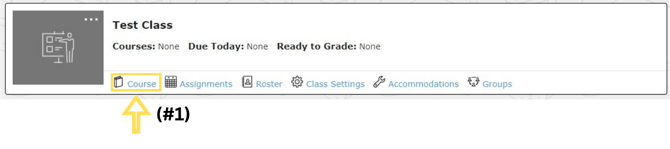
- Click “Open” for the correct book.
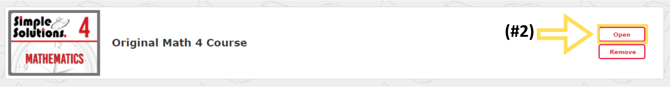
- Click “Open” next to the correct unit.
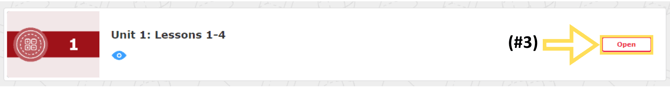
- Click on “Printable Quiz and Answer Key” to open that version of the quiz.
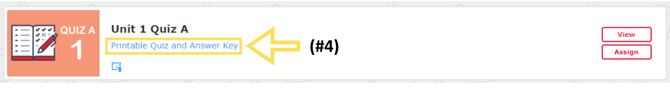
- Click the print icon in the upper right corner to print the quiz and answer key.
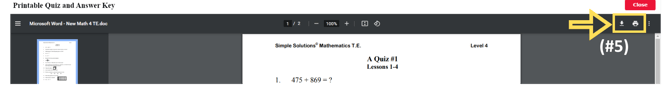
.png?width=200&height=87&name=simple-solutions-logo-1%20(1).png)