Adding Simple Solutions Books 2025-26 School Year
1. From your dashboard, click "Course" underneath your newly created class.
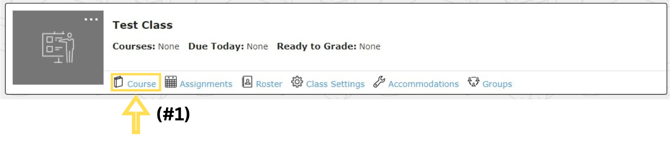
2. Click on "+ Add Course."
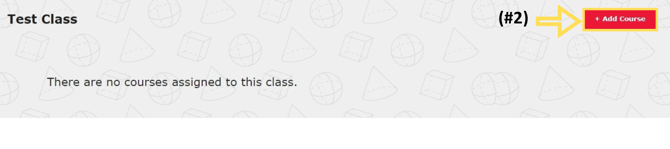
3. Click the checkbox on the left-hand side of the book you would like to add to the course.
4. Click "Save" at the top right of the screen.
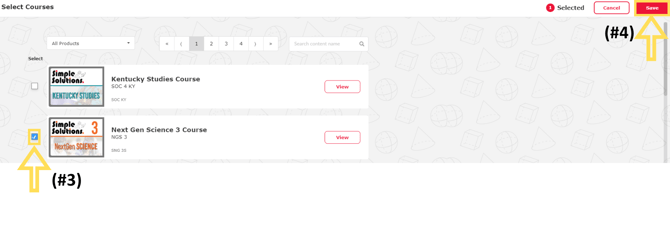
.png?width=200&height=87&name=simple-solutions-logo-1%20(1).png)