Teacher or Administrator Forgot Password to S²TAR Center: 2025–26 School Year
- Click “Forgot Password” link if you do not remember your Simple Solutions S²TAR Center password.
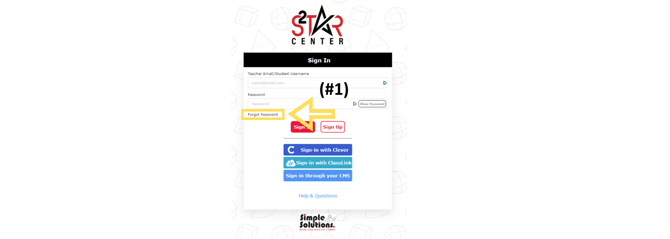
- Type the email you use to access the S²TAR Center, then click the “Send Reset Email.” You will be instructed to check your email. An email will come from noreply@content2classroom.com. If you do not see it, it may have been filed in your junk/spam folder.
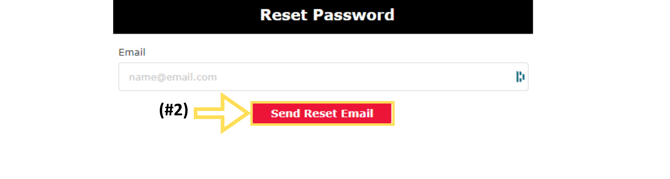
- When you click the link in the email, you will be instructed to type a new password twice. You will be able to log in with the new password.
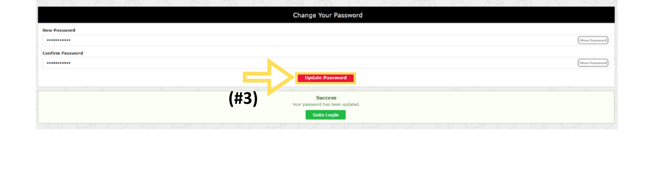
-
- If you have had multiple unsuccessful login attempts and the “forgot password” email does not arrive, there is a possibility that your S²TAR Center account has been disabled. Please submit a ticket, and we will enable your account as quickly as possible.
Responses can take up to one business day.
.png?width=200&height=87&name=simple-solutions-logo-1%20(1).png)