Student View: My Assignments: 2025–26 School Year
- From the Student Dashboard, click “My Assignments.”

- Students can choose “Current,” “Due Today,” “Closed,” or “Graded.” To review a graded assignment, click “Graded.”
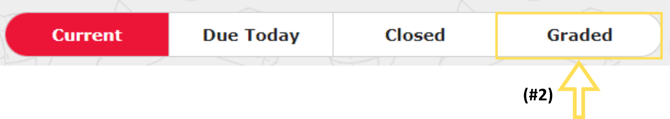
- Scroll to find the correct assignment and click “Review.” Here students can see their percentage on the assignment.
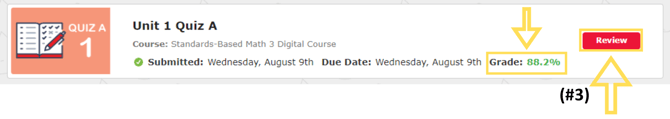
- Students can navigate through the assignment to review their work and teacher feedback.
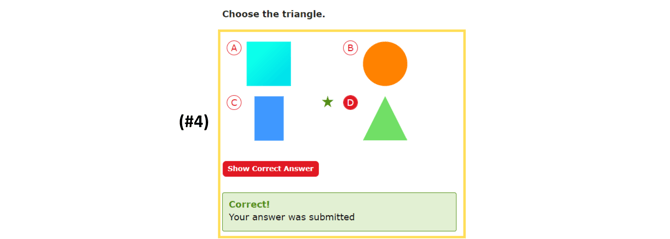
.png?width=200&height=87&name=simple-solutions-logo-1%20(1).png)