Self-Registration: Students Forgot Password or are Unable to Log in to the S²TAR Center: 2025–26 School Year
New logins and passwords for students are necessary each year.
New logins and passwords for students are necessary each year.
If your students have typed an incorrect password too many times, there is a possibility that their S²TAR Center account has been disabled.
As a teacher, you can enable the account and can change their password so they can log in.
To do that:
- Go to your class roster. Click “Roster.”
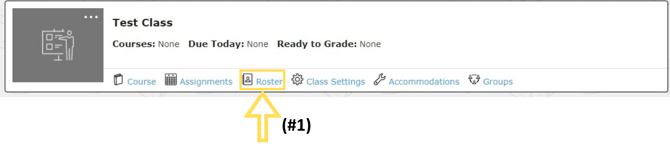
- Find the student who is not able to access their account and click “Enable.”
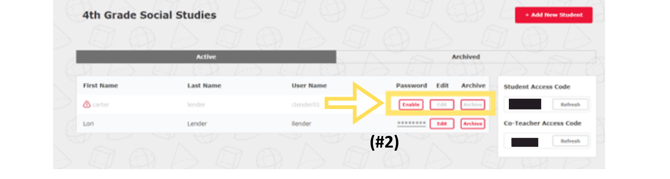
- To change the student’s password, click on the asterisks.
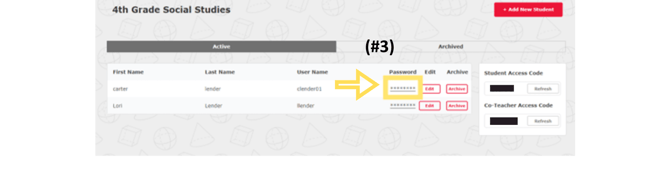
- Type the new password, and click “Save.”
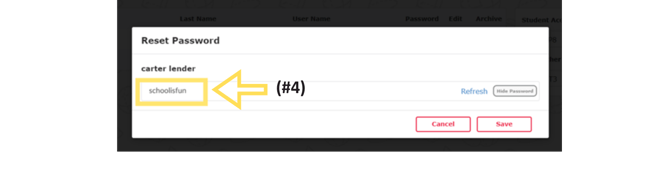
.png?width=200&height=87&name=simple-solutions-logo-1%20(1).png)