How to Search and Filter Assignments: 2025–26 School Year
- From your Dashboard, navigate to the “Assignments” page.
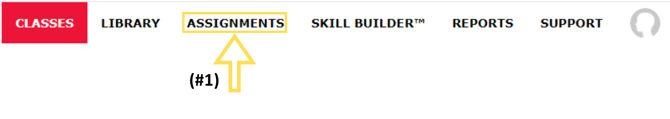
- On the left side, choose the appropriate filters (“Due Date Range,” “Assigned To,” “Assigned By”).
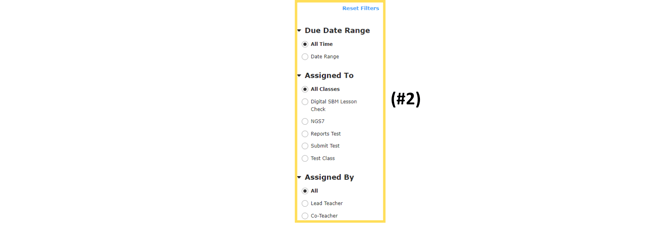
- On the top, choose the appropriate tab to find your assignment.
- “Assigned”: These have been assigned and have not been started by any student.
- “In Progress”: These assignments have been started by at least one student.
- “Needs Manual Grading”: These need teacher attention. The most common reason is that a student did not submit the assignment before the due date.
- Graded”: These have been completed by at least one student.
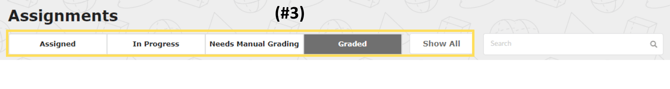
- “Assignments” are sorted in alphabetical order. To quickly search for an assignment, use the search bar and enter at least three characters.
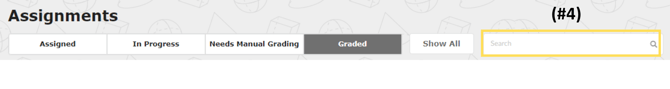
.png?width=200&height=87&name=simple-solutions-logo-1%20(1).png)