How to Edit a Skill Builder™ Assignment: 2025–26 School Year
- To edit an assignment from your Skill Builder™ assignment page, click on the orange assignment card. You can also edit by choosing the kebab in the lower right corner of the assignment card, and clicking “Edit Assignment.”
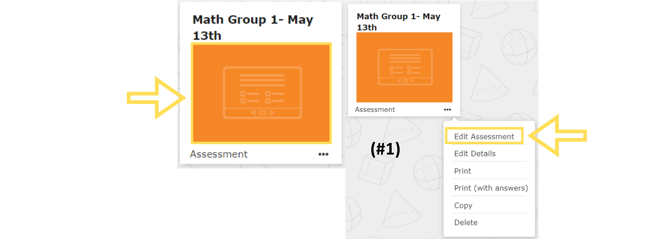
- You will be taken to the Editor screen, where you can reorder questions or add questions that have already been selected to that assignment.
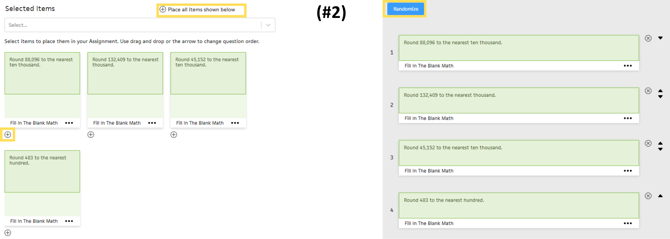
- To add more questions, choose “Add More Items” and follow the steps outlined in “How to Add Questions to a Skill Builder™ Assignment.”
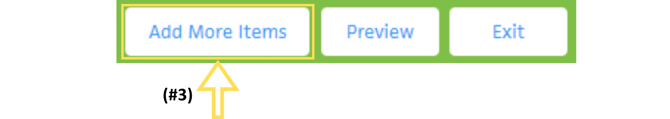
- To remove a question, click on the “x” next to the question.
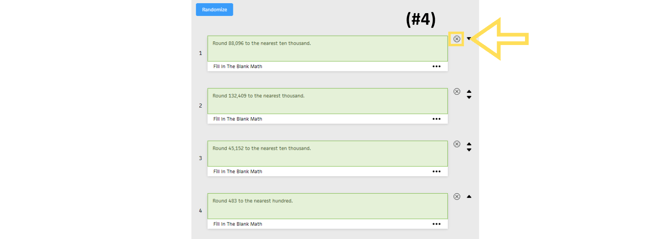
Click here to go back to the “Getting Started with the Skill Builder Guide.”
.png?width=200&height=87&name=simple-solutions-logo-1%20(1).png)