How to Create a Skill Builder™ Assignment: 2025–26 School Year
- From your dashboard, click “Skill Builder™” in the upper-right corner.
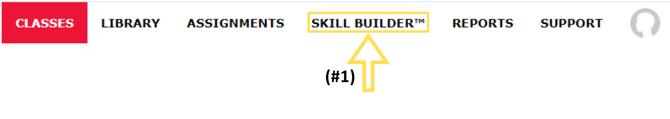
- From your Skill Builder™ assignment page, click “Create New.”
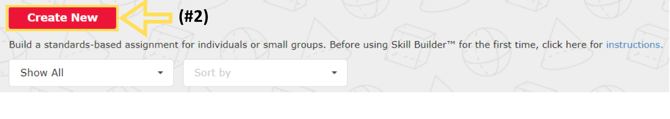
- Enter a name for your assignment. Note: This name will appear at the top of the printed assignment. You may enter an optional description. Select “Skill Builder™” as your template. Then click “Create.”
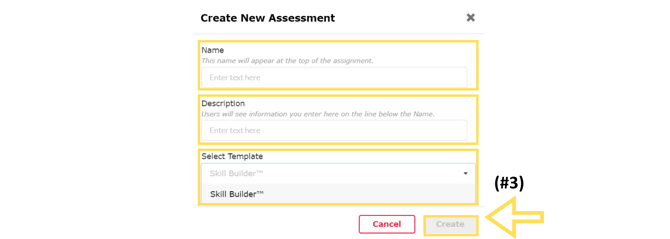
- To add questions to your newly created assignment, consult “How to Add Questions to a Skill Builder™ Assignment.”
Click here to go back to the “Getting Started with the Skill Builder” Guide.
.png?width=200&height=87&name=simple-solutions-logo-1%20(1).png)