How to Archive Users: 2025–26 School Year
Users (teachers/students) are not able to be deleted. This is in case any data needs to be restored later. To make a teacher or student inactive, follow these steps.
1. Log in to your account and select “Enter” under “School Admin.” Note: You must be a school administrator to archive users.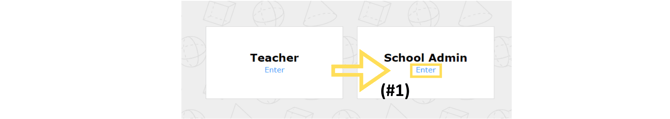
2. From your dashboard, select “Users.”
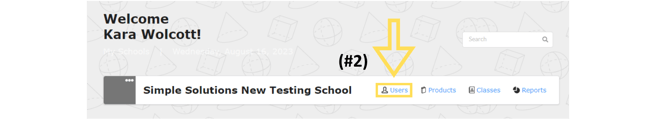
3. Find the user that you would like to archive and click “View.”
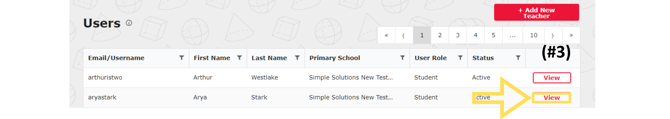
4. Find the drop-down box labeled “Status” and change the status to “Inactive.”
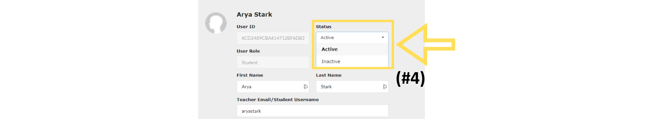
.png?width=200&height=87&name=simple-solutions-logo-1%20(1).png)