How Students Access and Take a Quiz: 2025–26 School Year
Before students can access a quiz, make sure you have assigned it.
- Students log into their S²TAR Center account.
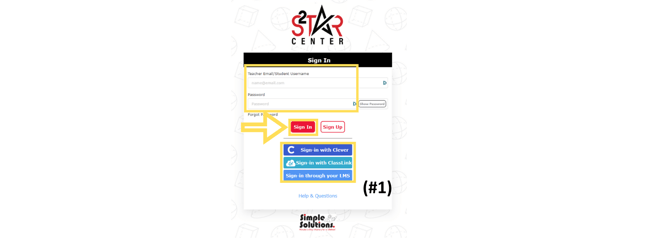
- On the Student Dashboard, students will see any lessons or quizzes that have been assigned, sorted by due date and time. Students will click “Start” to begin the assignment. Any grayed-out assignment is not open to students yet.
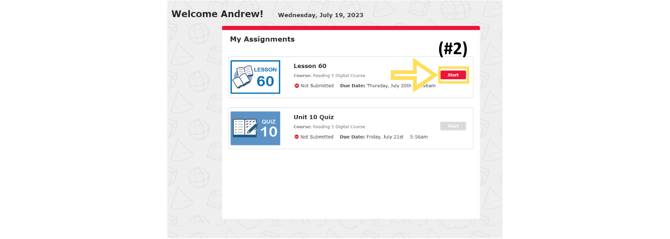
- Students will answer the questions and navigate through the assignment.
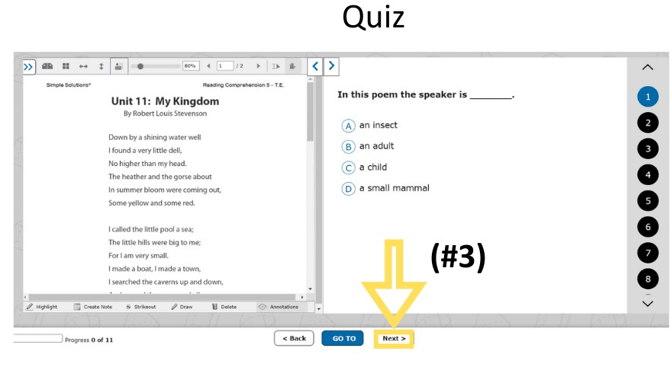
- At the end of the assignment, students will see their summary page. The Quiz and Lesson summary page will look different based on immediate feedback vs. delayed feedback. A Quiz provides delayed feedback after a student submits the entire quiz. A Lesson provides immediate feedback after a student submits each question. To submit their assignment, students will click “Submit.”
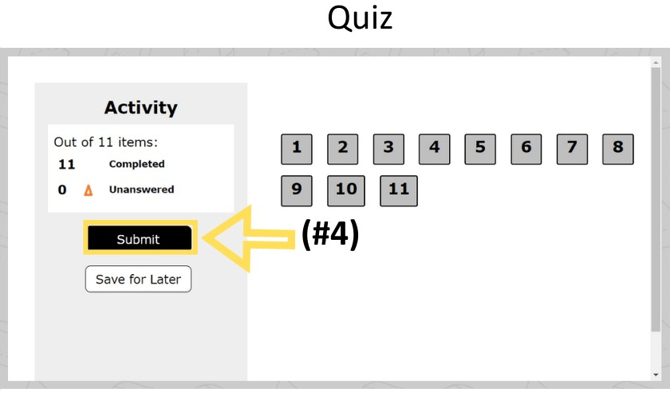
.png?width=200&height=87&name=simple-solutions-logo-1%20(1).png)