Getting Started with Digital Lessons: 2025–26 School Year
Digital Lessons are only available for schools that have purchased this product.
Before students complete their first Simple Solutions Digital Lesson, we recommend assigning the “How to Take a Lesson” activity so students can familiarize themselves with the tools and features available to them in a lesson.
- To assign the “How to Take a Lesson” activity, first click the appropriate "Course."
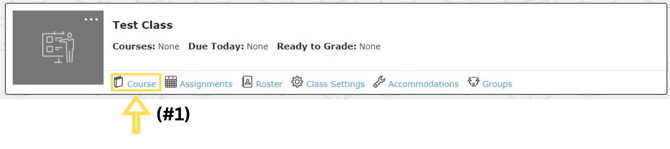
- Click the "Open" button for the correct book.
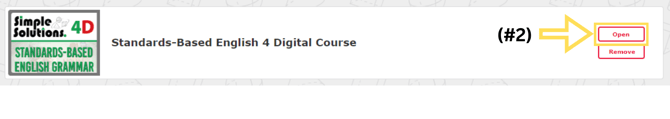
- Click “Open” next to the “Pre-Test” unit.
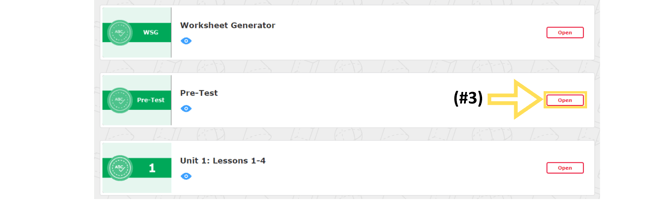
- Click “Assign” for “How to Take a Lesson.”
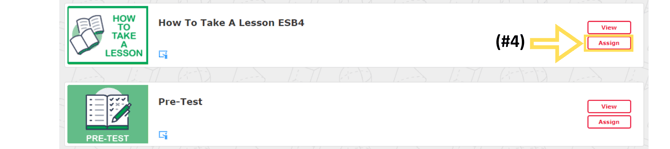
- Select your options and click “Assign.”
- “Assign To”
- “Start Date & Start Time”
- “Due Date & Due Time”
Note: Assignments are sorted by Due Date & Due Time on the Student Dashboard. When choosing your due dates, keep this sorting function in mind. - “Reporting and Grading” options (defaults are recommended)
- “Student Instructions”
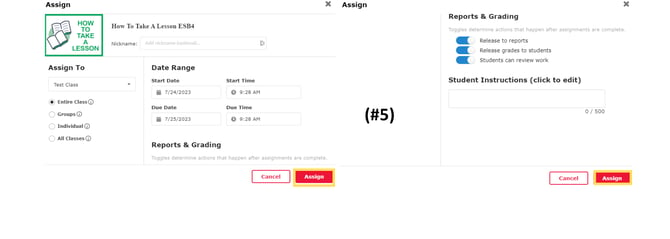
- You will then get a “Success!” notification. If you have other classes that you want to assign the same lesson or quiz, choose “Yes.” If you are finished with assignments, choose “No.”
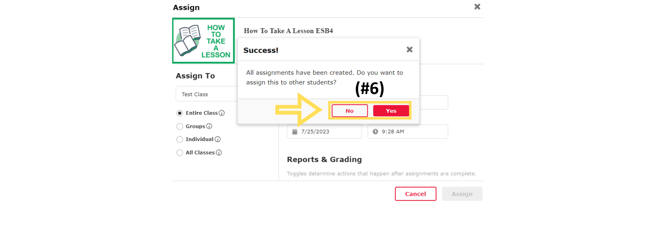
.png?width=200&height=87&name=simple-solutions-logo-1%20(1).png)