Force Submit an Assignment: 2025–26 School Year
You may want to force submit an assignment for the following reason:
An assignment is closed when the due date has passed, and one or more of your students did not submit the assignment. If you want student work to be graded as is, you will need to force submit. These assignments will be found in the “Needs Manual Grading” tab of your “Assignments” page.
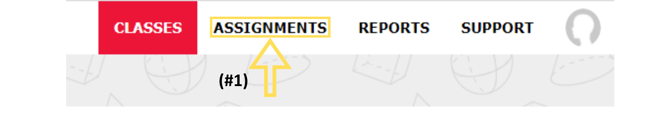
2. Use the search bar, filters, and tabs to find the correct assignment. Click on “Needs Manual Grading” to find assignments that need to be force submitted. 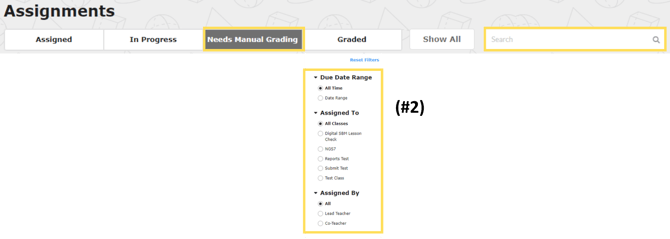
3. Click “Gradebook” to see student data on this assignment.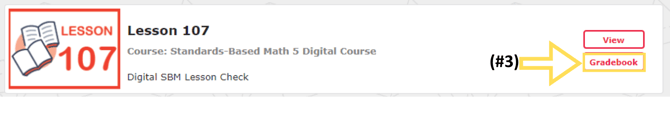
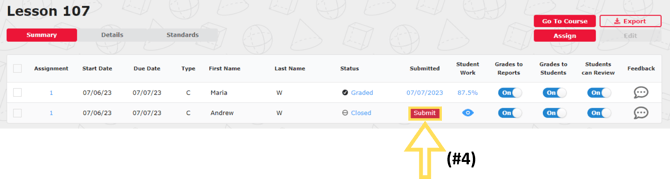
5. For thestudentswhose assignment you just submitted, check the box to the left of their name, and click “Edit.”
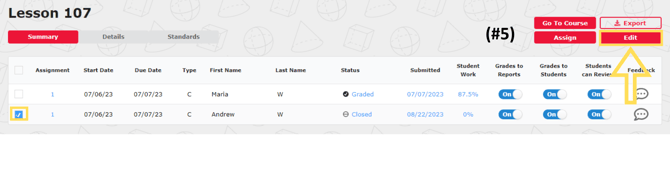
6. Change the status of the assignment to “Graded” and click “Save.”
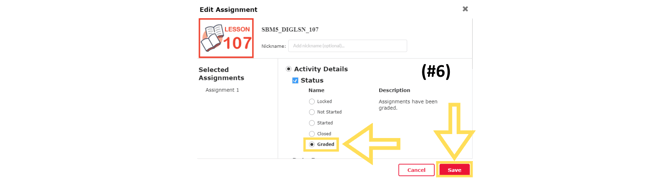
To learn how to edit or extend a due date, click here.
.png?width=200&height=87&name=simple-solutions-logo-1%20(1).png)